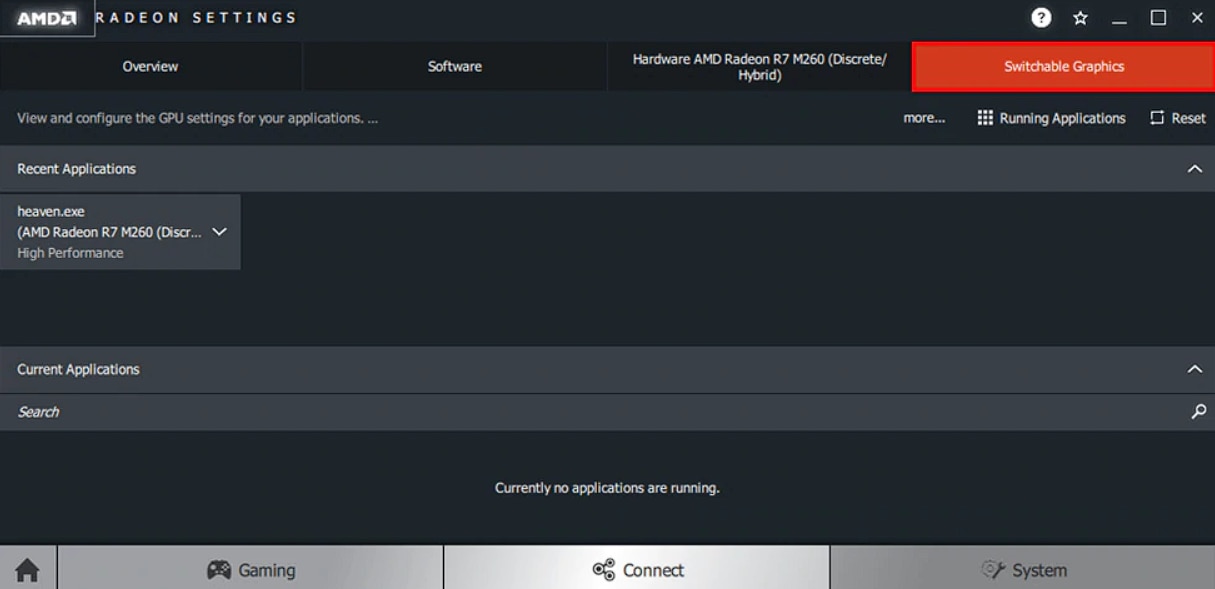Many laptops have both integrated and dedicated GPUs (like NVIDIA or AMD) and automatically switch between them to save battery life.
If you want to ensure specific applications use the NVIDIA or AMD GPU for better performance.
Follow these steps [NVIDIA]
- Open the NVIDIA Control Panel.
- Navigate to "Manage 3D settings."
- Go to the "Program Settings" tab.
- Add the desired application.
- Select "High-performance NVIDIA processor."
- Apply and save the settings.
Follow these steps [AMD]
Switchable Graphics offers several standard operating modes and can also be configured to run a specific application using the desired GPU.
To configure Switchable Graphics settings, right-click the Desktop and select AMD Radeon Settings from the menu.
Select System.
Select Switchable Graphics.
See this link for more details.